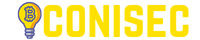-
Table of Contents
Uniswap is a decentralized exchange protocol built on the Ethereum blockchain. It allows users to trade ERC-20 tokens directly from their wallets without the need for intermediaries. In this article, we will provide a step-by-step guide on how to use Uniswap and explore its features and benefits.
1. Setting up a Wallet
Before you can start using Uniswap, you need to have a compatible Ethereum wallet. Some popular options include MetaMask, Trust Wallet, and Coinbase Wallet. Here’s how to set up MetaMask:
- Install the MetaMask extension in your browser.
- Create a new wallet and set a strong password.
- Save the seed phrase provided by MetaMask in a secure place.
- Connect MetaMask to the Ethereum mainnet.
2. Adding Tokens to Your Wallet
In order to trade tokens on Uniswap, you need to have them in your wallet. Here’s how to add tokens to your MetaMask wallet:
- Click on the MetaMask extension in your browser.
- Click on “Assets” and then “Add Token”.
- Choose the “Custom Token” tab.
- Enter the token contract address, symbol, and decimals.
- Click on “Next” and then “Add Tokens”.
3. Accessing Uniswap
Once you have set up your wallet and added tokens, you can access Uniswap. Here’s how:
- Go to the Uniswap website (app.uniswap.org).
- Click on “Connect to a Wallet” and select your wallet.
- Authorize the connection in your wallet.
4. Swapping Tokens
Now that you are connected to Uniswap, you can start swapping tokens. Here’s how:
- Click on “Swap” in the top menu.
- Select the tokens you want to swap from and to.
- Enter the amount you want to swap.
- Review the estimated transaction details.
- Click on “Swap” and confirm the transaction in your wallet.
5. Providing Liquidity
Uniswap also allows users to provide liquidity to the protocol and earn fees in return. Here’s how to provide liquidity:
- Click on “Pool” in the top menu.
- Click on “Add Liquidity”.
- Select the tokens you want to provide liquidity for.
- Enter the amounts of each token you want to contribute.
- Review the estimated liquidity details.
- Click on “Supply” and confirm the transaction in your wallet.
6. Managing Your Positions
If you have provided liquidity to Uniswap, you can manage your positions. Here’s how:
- Go to the Uniswap website and connect your wallet.
- Click on “Pool” in the top menu.
- Click on “Your Liquidity”.
- Select the pool you want to manage.
- Click on “Manage” to add or remove liquidity.
Summary
Uniswap is a powerful decentralized exchange protocol that allows users to trade tokens directly from their wallets. By following the steps outlined in this guide, you can easily set up a wallet, add tokens, access Uniswap, swap tokens, provide liquidity, and manage your positions. With its user-friendly interface and innovative features, Uniswap has become a popular choice for decentralized trading. Start exploring Uniswap today and take advantage of its benefits!