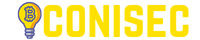-
Table of Contents
MetaMask is a popular cryptocurrency wallet that allows users to interact with decentralized applications (dApps) on the Ethereum blockchain. However, with the rise of other blockchain networks, such as Avalanche (AVAX), many users are looking to add AVAX to their MetaMask wallet to take advantage of the growing ecosystem. In this article, we will provide a step-by-step guide on how to add AVAX to MetaMask and explore the benefits of doing so.
Why Add AVAX to MetaMask?
Before we dive into the process of adding AVAX to MetaMask, let’s first understand why it is beneficial to do so. By adding AVAX to your MetaMask wallet, you gain access to a wide range of dApps and decentralized finance (DeFi) protocols built on the Avalanche network. This opens up opportunities for yield farming, staking, and trading AVAX and other Avalanche-based tokens.
Furthermore, adding AVAX to MetaMask allows you to manage your AVAX holdings alongside your existing Ethereum-based assets, providing a unified and convenient user experience. Instead of switching between multiple wallets, you can access both Ethereum and Avalanche networks from a single interface.
Step-by-Step Guide to Adding AVAX to MetaMask
Step 1: Install MetaMask Extension
If you haven’t already, start by installing the MetaMask extension in your web browser. MetaMask is available for popular browsers like Chrome, Firefox, and Brave. Once installed, create a new wallet or import an existing one using your seed phrase.
Step 2: Switch to Avalanche Network
After setting up your MetaMask wallet, you need to switch to the Avalanche network. Click on the network dropdown at the top of the MetaMask interface and select “Custom RPC” to manually add a network.
Next, enter the following details:
- Network Name: Avalanche
- New RPC URL: https://api.avax.network/ext/bc/C/rpc
- Chain ID: 43114
- Symbol: AVAX
- Block Explorer URL: https://cchain.explorer.avax.network/
Save the settings, and you should now be connected to the Avalanche network.
Step 3: Add AVAX Token
To add AVAX to your MetaMask wallet, you need to add the AVAX token contract address. Click on the “Add Token” button in the MetaMask interface and select “Custom Token.”
Enter the AVAX token contract address: 0xB31f66AA3C1e785363F0875A1B74E27b85FD66c7
MetaMask should automatically populate the token symbol and decimal places. Click on “Next” and then “Add Tokens” to complete the process. You should now see your AVAX balance in MetaMask.
Benefits of Adding AVAX to MetaMask
Adding AVAX to MetaMask offers several benefits for users:
- Convenience: By managing your AVAX holdings in MetaMask, you can easily switch between Ethereum and Avalanche networks without the need for multiple wallets.
- Access to dApps: Adding AVAX to MetaMask allows you to explore and interact with a wide range of dApps and DeFi protocols on the Avalanche network.
- Portfolio Management: With AVAX in MetaMask, you can track and manage your AVAX holdings alongside your other Ethereum-based assets, providing a holistic view of your portfolio.
- Trading Opportunities: By having AVAX in MetaMask, you can take advantage of trading opportunities on decentralized exchanges (DEXs) that support Avalanche-based tokens.
Summary
Adding AVAX to MetaMask is a straightforward process that allows users to tap into the growing Avalanche ecosystem. By following the step-by-step guide outlined in this article, you can seamlessly manage your AVAX holdings alongside your Ethereum-based assets. With access to a wide range of dApps and DeFi protocols, adding AVAX to MetaMask opens up new opportunities for users to participate in the decentralized finance space.
So, if you’re looking to explore the Avalanche network and take advantage of its vibrant ecosystem, adding AVAX to MetaMask is a crucial step to get started.